My Journey from 48% to 79% SEO Score

I spent 3 days watching lots of videos and looking at ways to improve my WordPress SEO rankings. I Started at 48% In this post, I will explain what I did and how I changed things to see if I can improve my website score myself.
Table of Contents
- Here is my First SEO Search showing 48%
- How to Improve my WordPress SEO
- A helpful video online from Improve my WordPress SEO
- My second attempt at Title and Description Tags
Here is my First SEO Search showing 48%

How to Improve my WordPress SEO
STEP ONE: Title and Description.
Ask yourself! what is the website about? and how can you summarise it in one paragraph?
Here was my first attempt
“Discover exceptional creative professionals for your projects at Trusted Creators. Our platform is a curated marketplace connecting you with top talent. Explore our blog for the latest in tech trends and project highlights, showcasing the extraordinary abilities of our creators”
This wasn’t as clear as I would have liked it to be after some adjusting and reading it again the next day I adjusted to this
“Welcome to Trusted Creators – Your Hub for Exceptional Creative Professionals. Explore our curated space connecting you with talented creators for your projects. Dive into our blog, where we share the latest in tech trends and highlight the remarkable projects from our creative community”
A helpful video online from Improve my WordPress SEO
As someone new to this element of optimising my site I found his video useful. I have experience with HTML and created a few HTML websites using Dreamweaver many years ago. I had the basics down so found it easy after hearing Stewart speak about it.
This was the video that helped me however there was one element that still concerned me on my WordPress I did not have a “homepage” as a page I just used the default post page which highlights the most recent posts.
I found the section in my wordpress dashboard theme customise tab a header and footer edit
To get here in the WordPress dashboard Click Appearance – Customise Then you can see I finally found the “header/footer script”
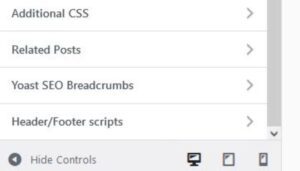
At this point, I had to find out the best way to describe my site and ensure it made sense. this would help Improve my WordPress SEO
My second attempt at Title and Description Tags
SEO Title: “Trusted Creators – Connect with Skilled Tech, Video, Podcast, and Web Creators”
Slug (URL): trusted-creators-skilled-tech-video-podcast-web-creators
Meta Description: “Discover Trusted Creators – a diverse team of skilled professionals, including tech enthusiasts, video creators, podcasters, and web designers. Find and connect with top-notch creators to enhance your next project. Explore our blog to see the various projects our creators have undertaken
This step made things clear in my head to Improve my WordPress SEO
Once i set the Title and Description I now have a clear goal for my site and the rest of this process.
When I searched a CEO site it said things like
Seo checker used: https://www.seobility.net/en/
“There are more than one meta descriptions on the page. Only one is allowed.”
“The page title should be shorter than 580 pixels. It is 757 pixels long. “
“The domain is used in the page’s title.”
“Remove duplicate Canonical Tags”
Seeing this meant I had to adjust the title again! What a nightmare.
Ok let’s try this again
I had no clue what a Canonical tag is?
Apparently
If you host the same page at different URLs, your search results can be diluted across these duplicate pages. For example, you might have the same page at http://example.com/dogs and http://www.example.com/dogs; a search might then show separate, lower ranked results for each page than if you had only a single page. In this case, you should indicate to Google that these pages are the same, and choose one to be canonical (the official page) to show in search results. Indicate canonical pages or sites using a sitemap HTML tags, or Search Console settings.”
Source: google search console help
To fix the above I came up with this
A: Trusted Creators – Skilled Tech, Video, Podcast, and Web Creators
B: Discover Trusted Creators – a diverse team of skilled professionals, including tech enthusiasts, video creators, podcasters, and web designers. Find and connect with top-notch creators to enhance your next project. Explore our blog to see the various projects our creators have undertaken.”
What do you think? will this improve…. Lets see
Here is my SEO score after 3 attempts of adjustment
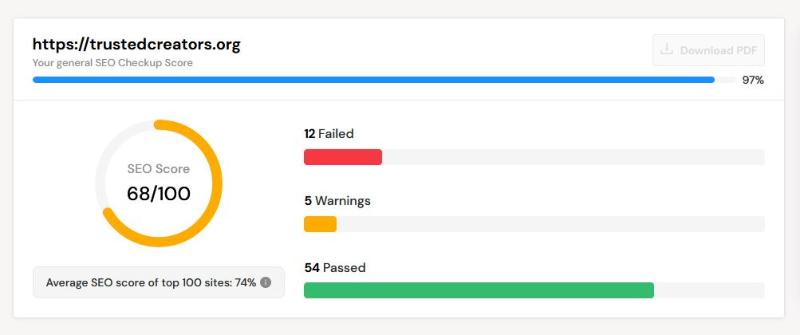
<title>Trusted Creators – Connect with Skilled Creators</title>
<meta name=”description” content=”Discover Trusted Creators – your premier hub to connect with skilled professionals in tech, video, podcasting, and web design. Enhance your projects with top-notch creators. Explore our blog for inspiring projects.”>
<link rel=”canonical” href=”https://www.yourwebsite.com/trusted-creators-skilled-tech-video-podcast-web-creators”>
Ok so now I see warnings and adjustments I need to make below
- H1 Header Tag Usage
- Your page does not have an H1 Header Tag.
Also at this point the free SEO tool search I was using told me I ran out of free checks.
I looked into Google Search Console and logged into that. Thinking that could help but I think that will be for another day. There looks to be a lot of options in there to Improve my WordPress SEO
WHAT A RABBIT HOLE WE WENT DOWN!
I needed a video to see how to use it guess who had a video AGAIN! Great job, Stewart Gauld
I got up to 68% at this point YAY
Still, more work to do
H1 text
Hyphens instead of underscore?
Here is everything i improved to get from lower to Mid SEO Score
Title Tag: “Premier Hub for Tech, Video, Podcasting, and Web Design Professionals”
Meta Description: “Explore Trusted Creators, the ultimate destination to connect with skilled professionals in tech, video, podcasting, and web design. Enhance your projects with top-notch creators and delve into our blog for inspiring projects. Your trusted partner in digital success.”
Heading Tags:
- H1 Tag: “Welcome to TrustedCreators LTD: Your Premier Hub for Digital Excellence”
- H2 Tags:
- “Connecting with Skilled Professionals in Tech, Video, Podcasting, and Web Design”
- “Top-Notch Creators for Project Enhancement”
- “Exploring Inspiring Projects on Our Blog”
- H3 Tags (Specific Services):
- “Digital Consultancy Services: Elevate Your Tech, Video, and Web Design Projects”
- “Promotions for Online Content: Amplifying Your Digital Presence”
- “Online Education for Digital Excellence: Guidelines for Success”
So where do I put this?
Well after seeing another video I need to format my posts to include the Format for each title and that’s how i get the h1 h2 h3 tags.
Does this mean I need to go and update my old posts to Improve my WordPress SEO
However, as I have a static WP front page I searched:
How to set h1 h2 for static WordPress site couldn’t find an answer
My site template has “SEO-optimized breadcrumbs navigation”
What is this
A helpful short explaining breadcrumbs navigation
Ok so now I’m at 75%
Some more things to fix 15% of my post titles are too short
And
35% of page descriptions are duplicates?
Let’s fix these at some point to Improve my WordPress SEO
Then I need to look at how to set H1 H2 and H3 on a static WordPress page
I may have to set up a static home page for this.
At this point I have spent 3 hours on this so if I can do all of this within 5 hours I will feel proud of myself.
I spent an hour setting up a static page to define what I do and include h1 h2 and h3
This feels great seeing the dial go up as I make changes I am now at 79%
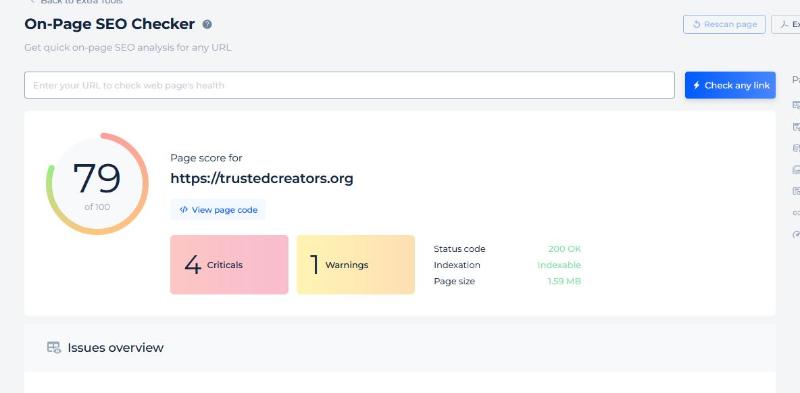
Next issue slow page speed load time. I need to image resize as the photos take long to load
WordPress image resizer plugin searched and qickly found everyone want to offer what i need in their pro plans.
At this point, we are now 5 hours invested in this
What format should my photo be for my website?
There are many questions going around my head now
AVIF vs WEBP vs JPG
AVIF, WebP, and JPEG are three different image formats, each with its characteristics and use cases.
Use JPEG when broad compatibility is a top priority.
Use WebP when smaller file sizes and transparency are important, with consideration for browser support.Use AVIF for maximum compression efficiency and image quality in browsers that support it.
– **JPEG:** Use for photographs and images where some loss of quality is acceptable, and broad compatibility is crucial.
– **WebP:** Use for a good balance of quality and compression, especially if you want smaller file sizes than JPEG and need transparency support.
– **AVIF:** Use for the highest compression efficiency and image quality. Consider using AVIF for images where file size is critical, and you can rely on modern browser support.
This Free WordPress image resizer plugin

Free online sites to help improve SEO
I ended up using Bulk Resize Photos – Resize Images website to make my large images smaller. I also found a plugin that allowed me to Run a bulk downsize for the images I already had on my WordPress. it was called Smush But that crashed my Site and i removed it swiftly. Below are sites to help check website bottlenecks and load speeds.
I feel like I had a projective day, There is a lot more to do but I will share my progress on another update soon stay tuned to see how I get on
You can hear more about my projects on my podcast where I share my working for myself journey.






