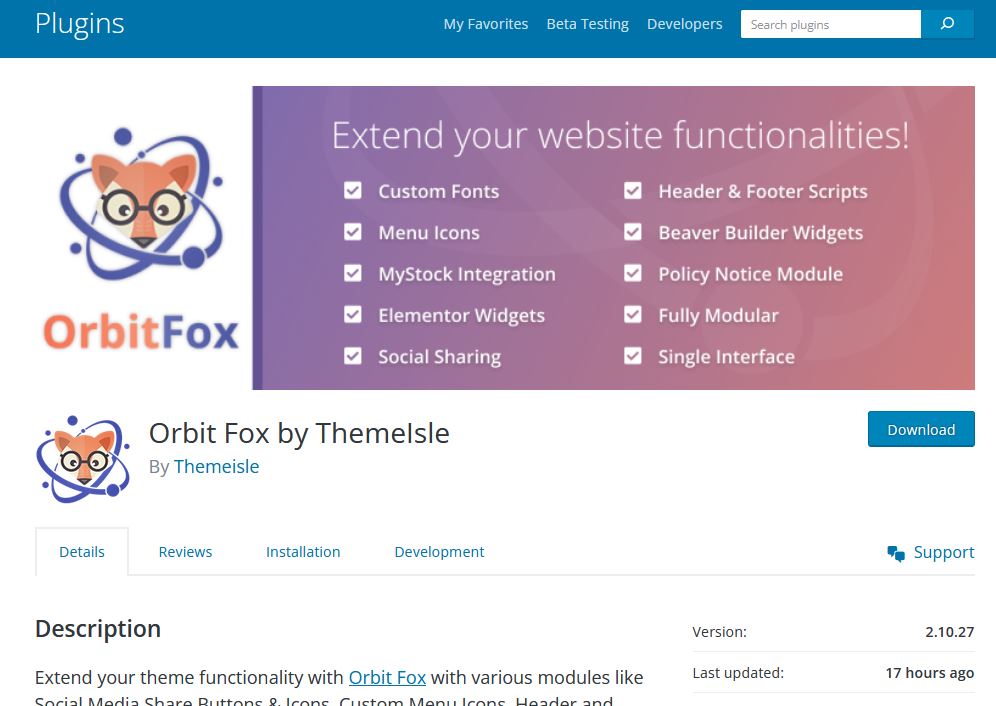How to get Header and Footer script on WordPress post page.
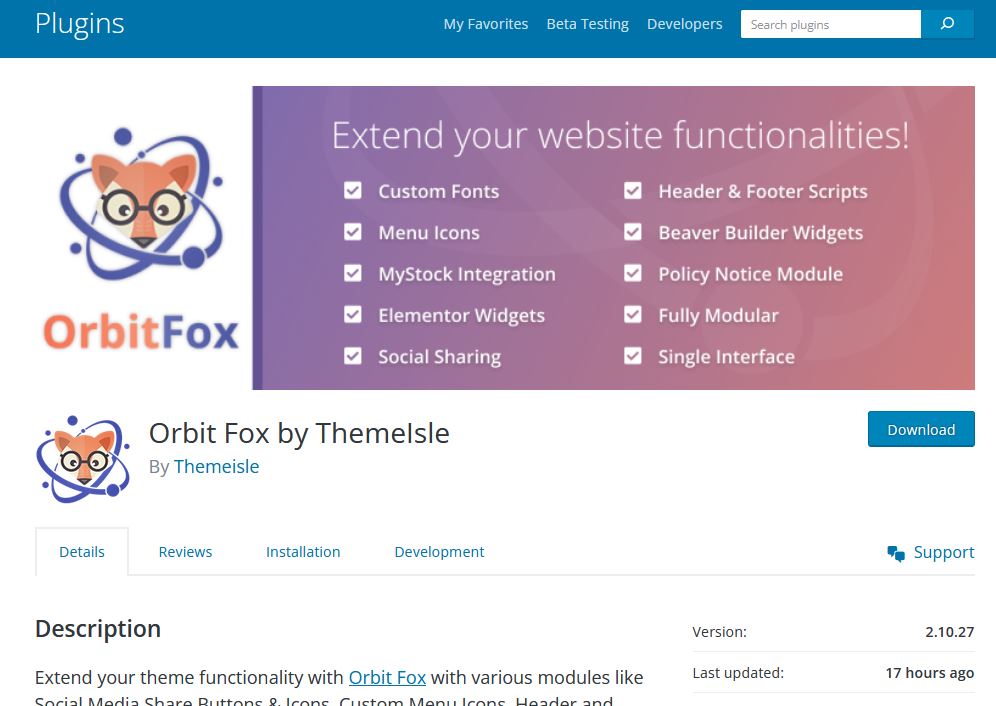
I went through and cleaned up my WordPress plugins. I ended up removing a plugin that I thought didn’t do anything but it allowed me to change and add Header and Footer script on the post page. I show you how you can do this
Hi, it’s never a bad idea to clean up your unused plugins. I did this recently but before I did I used my website hosting provider to make a backup.
It’s always a good idea to back up your site before ANY changes. I learned this the hard way with plugins these days they can bug out and not allow you to log back into your site. That’s why if you take anything from today’s post please backup your sites.
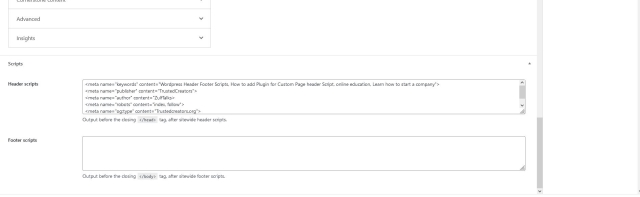
Ok, so here it is I like the fact I can adjust the header and footer script for each post I make, I am not talking about the website-wide header and footer but the individual post header and footer. I did an episode recently where I wanted to improve my SEO score and found I needed to optimize each page to be better overall.
I removed a bunch of “unused” plugins. I went to write a post and found the script section below my post was missing.
I looked at many plugins trying to get my script footer adjusted below my post it looks like this,
I had to go to my backups and find which plugin gave me this benefit.
In the plugin store, all of them were header and footer at the website level, not the page.
I had a bit of a nightmare but found the plugin I needed was Orbit Fox Companion